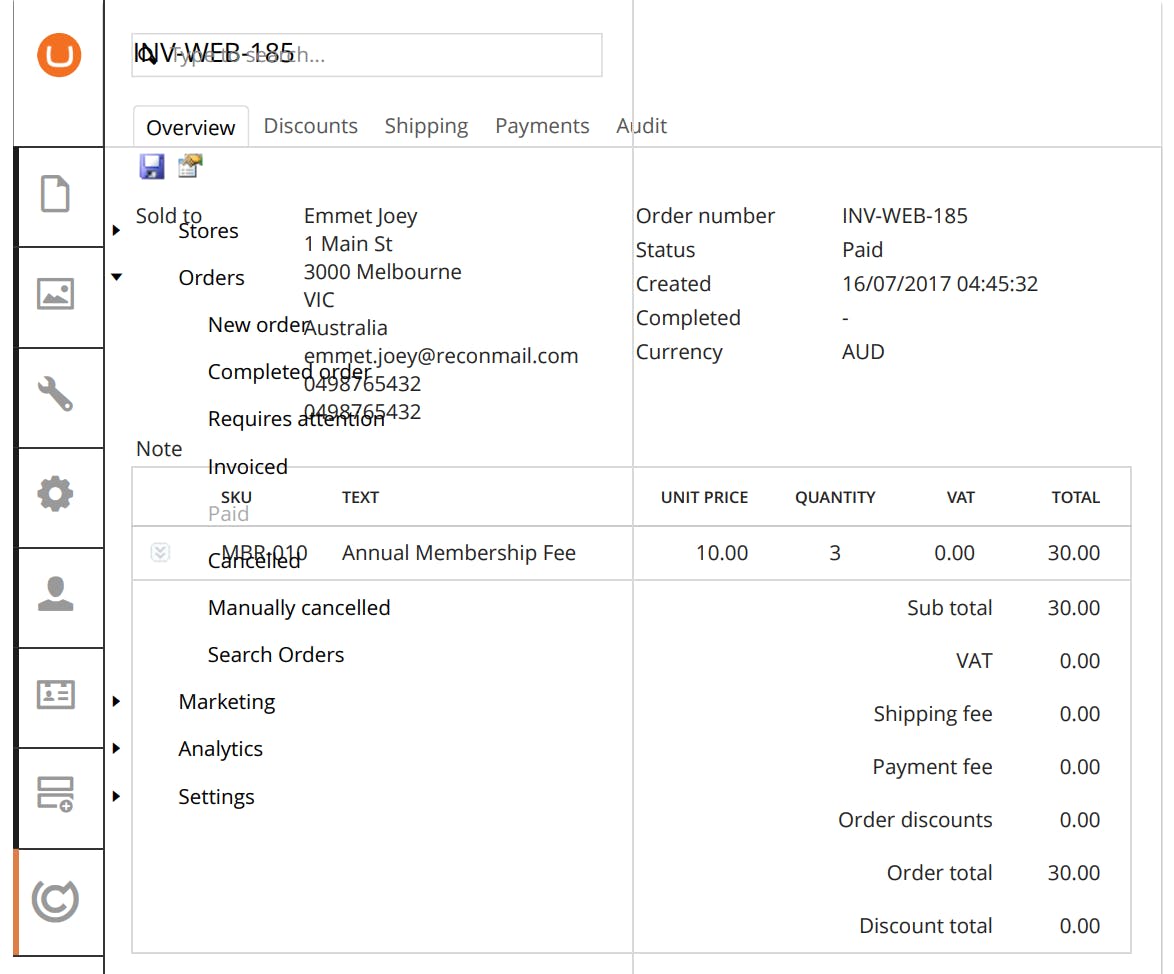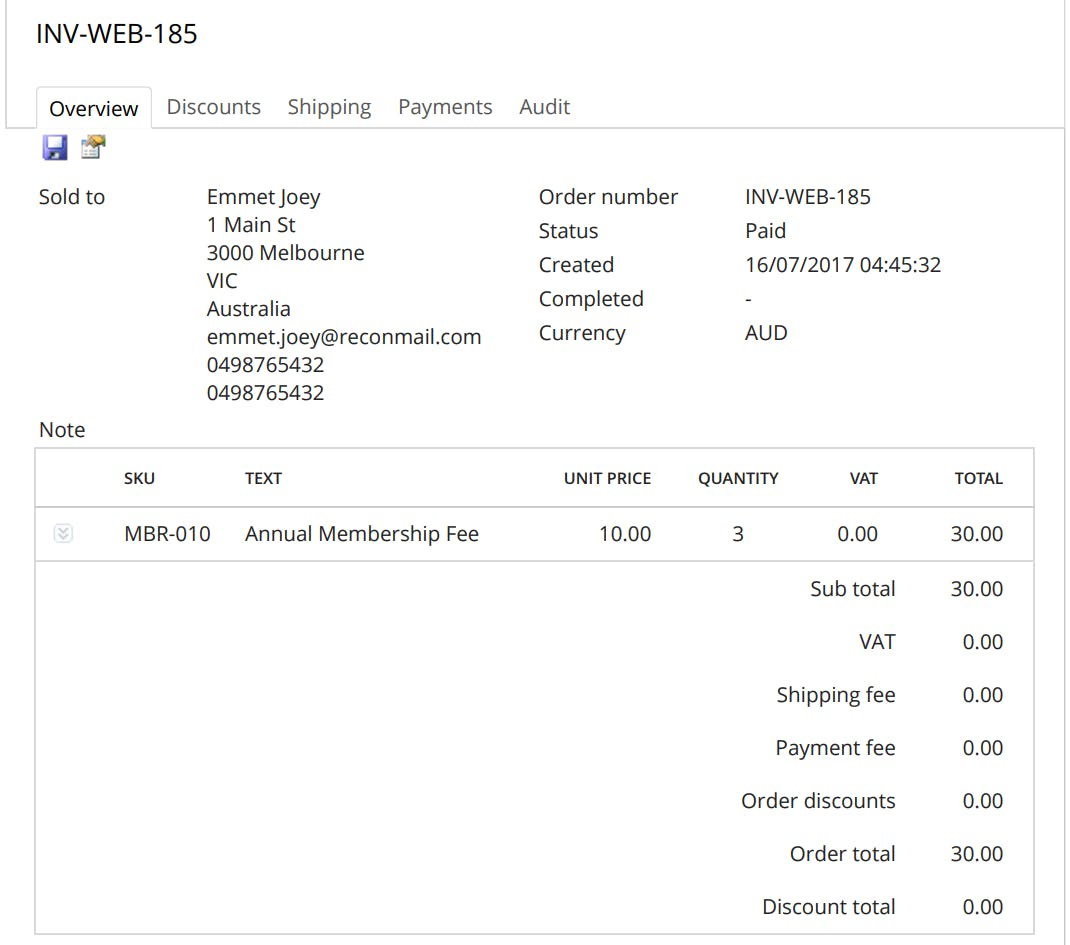Ever printed an UCommerce Invoice off the Umbraco (v 7.5.10) back-office?
Well if you have, this is what you get:
A jumbled-up version of an invoice
How do you go about getting a property formatted version with minimal changes?
Create a Umbraco plug-in and add the following files in App_Plugins/PrettyPrint folder. This tutorial on creating a property editor is a good start.
Add a Umbraco PrettyPrint plug-in
The package.manifest file:
{
"css": [
"~/App_Plugins/PrettyPrint/print.css"
]
}
The print.css file:
@media print {
div#leftcolumn {
display: none;
}
}
The Pretty-print version
This article was originally written on Google's Blogger platform and ported to Hashnode on 17 Sep 2022.